This site uses cookies for its operation, in compliance with Royal Decree-Law 13/2012. By using our service, you accept the use of cookies.
 University of Cantabria Placement Agency
University of Cantabria Placement Agency

| PERSON IN CHARGE OF THE TREATMENT | MANAGER OF THE UNIVERSITY OF CANTABRIA |
|---|---|
| PURPOSE OF THE TREATMENT |
|
| LEGITIMACY |
|
| RECIPIENTS OF ASSIGNMENTS OR TRANSFERS |
|
| International transfers are not foreseen. | |
| RIGHTS OF THE PERSONS CONCERNED | You have the right to access, rectify and delete the data, as well as other rights, as explained in the additional information. |
| DATA SOURCES | The data subject himself/herself or his/her legal representative, other individuals and Public Administrations. Data from other files of the University of Cantabria. |
Access to the portal of the University of Cantabria Placement Agency is free of charge and does not require subscription. However, for the use of most of our services it is necessary to register and fill in some forms. The registration will be properly identified in the portal with easy indications to complete it.
The sending of personal data implies the express acceptance by the USER of our privacy policy.
The USER must access our portal in accordance with good faith, the rules of public order and these General Conditions of Use. Access to our portal is done under the USER's own and exclusive responsibility, who will be liable in any case for any damages that may be caused to third parties or to our organization.
The USER is expressly forbidden to use and obtain the services, products and contents offered in this portal by procedures other than those stipulated in these General Conditions of Use.
Taking into account the impossibility of an exhaustive control of the information, contents and services contained in other websites that can be accessed through the links that our portal makes available, we inform you that the University of Cantabria is exempt from any responsibility for damages of any kind that may arise from the use of these web pages outside our entity by the USER.
The University of Cantabria reserves the unilateral right, without prior notice, to cancel the membership of any USER that we understand has violated the conditions governing the use of our portal, without the USER having the right to claim any kind of damages for this kind of action.
The University of Cantabria reserves the right to exercise the appropriate legal actions against those who violate these General Conditions of use, accepting the USER that the non-initiation of these actions does not constitute a formal resignation to them, remaining in force until the statute of limitations of the infringements.
Confidentiality and security are fundamental values of The University of Cantabria, and consequently, we assume the commitment to guarantee the privacy of the USER at all times. The University of Cantabria also assumes the commitment not to collect unnecessary information about the USER. Likewise, the University of Cantabria undertakes to treat with extreme diligence the personal information that the USER may provide through this portal and always for the purposes for which the portal of the Placement Agency of the University of Cantabria was created.
In accordance with the Organic Law 15/1999 on the Protection of Personal Data (LOPD), and Royal Decree 1720/2007 of development of the LOPD, we inform you that the use of certain services on our website requires you to provide certain personal data through registration forms or by sending emails, and that these will be processed and incorporated into our files, of which we are owners and responsible. The aforementioned sending of personal data constitutes the express consent to the processing of data, although revocable and without retroactive effects.
We also inform you that all our files are legally registered in the General Registry of Personal Data Files of the Spanish Data Protection Agency, as well as to safeguard the security of your personal data will apply the technical and organizational security measures required by Royal Decree 1720/2007 regulating the regulation of security measures for files containing personal data.
The data we request are adequate, relevant and strictly necessary for the purpose for which they are collected, and in no case are you obliged to provide them, however, the data in the forms whose fields are highlighted with another color are mandatory in order to fulfill the purpose of your request. Likewise, you certify that all the information you provide us is true, truthful and pertinent to the purpose for which we request it.
Once registered, in the Control Panel we ask you for the personal data necessary to comply with the purpose for which it is intended, the management and processing of offers and job applications. At the time of registration you will have a username and password to make or participate in job offers. These data derived from these processes will be incorporated into our files.
Also, unless you tell us otherwise, we will use your contact information for the purpose of informing you of our services, including through the email address you provide.
We put at your disposal an e-mail address, with the purpose of requesting any information, clarification or doubt (empleo@unican.es). If you include personal data in your e-mail or your address contains personal data, you authorize us to incorporate them to our corresponding files if the University of Cantabria considers it convenient, and these will be regulated by the corresponding privacy and protection policies.
The University of Cantabria reserves the right to decide whether or not to include your personal data in its files.
The USER will be the sole responsible for any damage or loss, direct or indirect, caused to the University of Cantabria or any third party for filling in the forms with false, inaccurate, incomplete, outdated, or third party data.
The USER undertakes to notify any change of address, telephone and e-mail address. Likewise, he/she accepts the full validity and effectiveness of the notifications sent to the e-mail address associated with the profile created in this portal.
At any time you can exercise your rights of access, rectification, cancellation and opposition, in the terms established by law and that you have been notified in the registration process.
We consider that if you do not expressly cancel your personal data, you are still interested in keeping them until the University of Cantabria considers it appropriate and as long as it is appropriate to the purpose for which you provided them to us, especially the data of candidates for selection processes.
Under no circumstances will the University of Cantabria use your data for commercial purposes, nor will it transfer them in any way.
The University of Cantabria informs you that your data are treated with the utmost confidentiality and are used exclusively internally and for the purposes already indicated. Therefore, we will not transfer or communicate your data to any third party, except in the cases provided for by law, such as the following:
In order to safeguard the security of your personal data, we inform you that The University of Cantabria has adopted all the necessary technical and organizational measures to ensure the security of the personal data provided, as required by Royal Decree 1720/2007 which regulates the security measures for files containing personal data. However, the USER must be aware that Internet security measures are not impregnable.
It is important that in order for us to keep your personal data updated, you must inform us whenever there has been any change in them, otherwise, we are not responsible for the accuracy of them.
Taking into account that the main way of communication between the University of Cantabria and the USER will be by the e-mail address provided, we inform you that we will use this way for all communications with the USERS, including informative notes related to the purpose of our portal. The University of Cantabria undertakes not to send any commercial communications through the e-mail address provided by a USER.
The University of Cantabria may modify the present policies of use to adapt them to the procedural modifications that are carried out in our portal, as well as by legislative or jurisprudential modifications that may appear, so it is required to read them periodically and especially every time you provide us with new data through our portal.
By making this portal available to the USER, we want to offer a range of quality content and services, using the maximum diligence in the provision of them as well as the technological means available. However, we are not responsible for the presence of viruses and other elements that may in any way damage the USER's computer system.
The USER assumes the exemption of any responsibility of the University of Cantabria for causes of force majeure, including own or external technological failures derived from the current technology.
The USER is forbidden to perform any action on our portal that causes an excessive overload of our computer systems, as well as the introduction of viruses, or installation of robots, or software that alters the normal operation of our portal, or that may cause damage to our computer systems.
The USER assumes all responsibility derived from the use of our portal, being the only responsible for any direct or indirect effect on it derived from an incorrect, improper or malicious use, including, but not limited to, any adverse economic, technical and/or legal result, as well as the disappointment of the expectations generated by our portal, obliging the USER to maintain the University of Cantabria indemnified for any claims derived, directly or indirectly from such facts.
The University of Cantabria is exonerated from liability for any claim regarding the intellectual property rights of the articles and images published on its website, likewise, does not guarantee the accuracy, veracity and validity of the contents of the portal, whether its own, third party, or linkable to other websites, being totally exonerated from any liability arising from its use.
The University of Cantabria is exonerated from any liability arising from any claim, including the payment of legal fees, for lawsuits and claims arising from third parties for breach by the USER of our conditions of use, access and privacy policy, or any other claim for breach of current legislation.
The USER acknowledges that he/she has understood all the information regarding the conditions of use of our portal, and acknowledges that they are sufficient for the exclusion of the error in them, and therefore, accepts them fully and expressly.
The USER is fully aware that the simple navigation through the portal, as well as the use of its services, implies the acceptance of these conditions of use.
All matters relating to our website are governed exclusively by Spanish law. In the event of any discrepancy or difference between the parties in relation to the interpretation and content of this website, all parties submit, expressly waiving any other jurisdiction, to the Courts and Tribunals of Santander (Spain).
These General Conditions of Use have been drawn up on 06/03/2017. At any time we may proceed to their modification: please check the date of issue each time you connect to our portal and thus you will be certain that there has been no modification affecting you.
For any questions regarding the Conditions of Use of Our portal, you can contact us at the address indicated in the "Contact" section, or directly with the Guidance and Employment Information Center of the University of Cantabria, through the email address empleo@unican.es